How to Tell If Your Phone Has Been Hacked
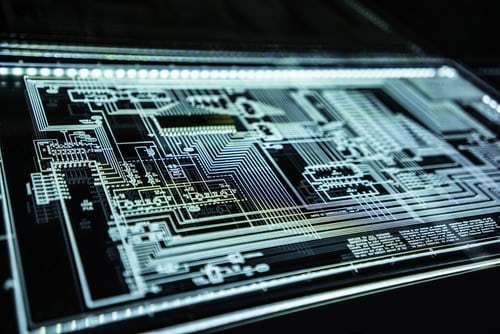
Guest Post by Marla Keene
Mobile phones are ingrained in our daily life. We use them as cameras, credit cards, personal assistants, entertainment centers, financial wizards, medical devices, remote controls for IoT-connected devices, and (oh yeah!) phones. Unfortunately, this integration means our lives are turned upside down when our phones are compromised by a cybercriminal.
You may think you have nothing to hide or protect on your phone. But cybercrooks are great at pulling together data piece by piece until they have enough information to make your life miserable by compromising online accounts, taking out loans in your name, and conducting other acts of identity theft that will take months or even years to fix. Less worrying — but still annoying — malware can affect the performance of your phone and legitimate software applications, creating daily headaches as you try to use your device.
Warning signs that your phone has been hacked
A hacked phone should be visualized as an open door any stranger can walk through to enter locations your phone connects to. This includes your home, your bank accounts, your personal online accounts, and your workplace. Do you want a stranger in those places?
Chances are you won’t notice your phone has been compromised at first. Hackers are excellent at keeping their activity unnoticed, and most fly under the radar for weeks or even months before you realize something is wrong. However, if you pay close attention to your device you’ll notice small changes that will alert you to the sneaky activity going on underneath the surface. Here’s what to look for:
You see strange activity on your connected accounts
The first symptom you may notice may be outgoing texts or calls you don’t remember making, or activity on your Twitter or Facebook accounts that don’t sound like you. A rash of strange text messages from unknown senders coming in to your phone could also be a sign something is wrong. You may even see unauthorized bank or credit card charges.
New pop ups are showing up
When you see advertising on your phone in places where it’s never been before, it’s a good sign you’ve been infected with some kind of adware. Don’t ignore the problem. While most of these ads are simply annoying, some lead to malicious sites that will do more damage to your phone and your privacy.
Your battery life is decreasing/data usage increasing
Both a decrease in battery life and an increase in data usage are signs of extra activity on your phone. For example, that planted malware is running in the background capturing your activity and passwords and transmitting information to a third party. All this usage can make your phone run hot, another good indicator changes have been made.
Your phone is slowing down
It’s easy to guess why performance drops when malware is present. Your operating system is taxed to perform harder as it tries to maintain all your normal activity plus the software processes for the cybercriminals. As your phone’s memory is eaten up by these hidden programs, legitimate apps glitch and crash unexpectedly. Meanwhile, your network connection is bogged down by the continuous stream of mined personal information heading off to some unknown party.

How this happens
Cybercriminals have a number of ways to access your device ranging from installing malware via phony applications, phishing attacks by phone or text baiting you into divulging personal information either on the spot or directing you to a malevolent site, or through attacking your phone in real time either through a Wi-Fi connection or via your unprotected device. Hackers can also use more sophisticated attacks like denial of service attacks and buffer overflows, or they can attack your phone when you synchronize it to an already infected device, like your laptop. This can be a potential issue if you tether your infected phone to a work device since malware can also jump from your phone to any device it’s connected to.
While it’s unlikely, hackers can also attack your phone using Signalling System No. 7 (SS7) communication protocol, which has a vulnerability that allows hackers to spy on phone calls and text messages. But this is probably not a problem unless you’re a high-profile target like a world leader or well-known dissident.
More likely, hackers will access information you’ve stored in the cloud and failed to properly protect, including photos, messages, phonebooks, call logs, browser history, and any saved passwords. With a list of your browsing history and passwords in hand, cybercriminals can begin to make their way through low-security data and head toward higher quality targets, leaving you with compromised credit and a stolen identity.
What to do if your phone has been hacked
As soon as you realize there’s a problem, you should download a mobile security application from a reliable source and then immediately limit your phone’s ability to connect to the outside world. Disable bluetooth, Wi-Fi and your phone’s GPS. Run the new software, clean up your phone’s cache, and disable and remove any applications you don’t remember installing.
Don’t forget to contact your credit card companies and your bank to block any unauthorized charges. You’ll need to change all passwords associated with any sensitive accounts, too. It’s better to do this using a secondary device until you’re sure your phone is clean.
As you’re resetting passwords, it’s a good idea to set up two-factor authentication for any sites offering it. This second layer of safety will connect a PIN or email authentication to your logins, providing an extra layer of security to your accounts.
You may have to restore the phone to factory settings in order to correct the issue. This will result in a loss of all data that hasn’t been recently backed up, a painful experience no one wants to go through. It’s certainly not one to repeat.
How to avoid the problem
With a little planning and awareness, you can keep your data safe from attacks. Here are some basic steps to take:
- Keep your phone updated and install patches when they become available. Patches and security updates will fix bugs and protect your device from known vulnerabilities.
- Use mobile security software. Good mobile security software will offer spam and firewall protection. It will also allow you to lock your device from a remote location if it’s ever lost.
- Use free Wi-Fi sparingly. Unsecured networks leave your data at risk. Never access sensitive accounts on free Wi-Fi. And be sure the network point is real; thieves often spoof legitimate hotspots to try to get you to connect.
- Use a PIN/lock code. No one plans on losing their phone. But it happens. Lock it down.
- Don’t store passwords on your devices. Stored passwords are like unlocked locks; they do nothing to keep someone out. Also, don’t use common passwords or the same password on every site. If you can’t remember forty randomly generated 8-digit passwords (and who can?) consider using a site like LastPass to store encrypted passwords for you.
- Back up your data on a regular schedule. Regular backups allow you to protect essential or important data. Many devices allow you to set up an automatic backup. But remember to properly protect any cloud service where data is being stored just as you would your device.
The ever-changing nature of mobile threats can be daunting. But awareness and action are the best tools in keeping one step ahead of threats. Remember, hackers are opportunists. If you properly protect your device you will provide too much of an obstacle and they will move on.
Marla Keene is a tech writer with AX Control, Inc. Her articles can be found on the company blog as well as on the web on sites like Medium, JaxEnter, and ForeverGeek.com.
The Top Internet Service Providers Companies


The Top Internet Service Providers Companies


Related Articles
Internet Service Providers
3 Ways to Advertise Your Website on a Low Budget
By Guest
August 17th, 2020
Internet Service Providers
5 Tips for Creating a Positive Working Atmosphere to In...
By Guest
February 24th, 2020
Internet Service Providers
37% of ISP Reviews Are 1 Star: Here's Why
March 19th, 2021
Get Our Newsletter - Be in the Know
Sign up below to receive a monthly newsletter containing relevant news, resources and expert tips on Internet Service Providers and other products and services.
We promise not to spam you. Unsubscribe at any time. Privacy Policy
